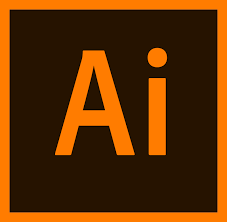DIGITAL ART REQUIREMENTS
Download PDF of Digital Art Requirements
A few things to note when sending us artwork:
Submitting Art Files
Art files smaller than 10mb can be attached to an email sent directly to your sales rep. Always include the name of the project when distributing files to your rep.
Art files larger than 10mb should be submitted via our OLE File Upload site, which is available for customers to upload files into their respective, password-protected folders.
Revised Artwork
On occasion your client may change their artwork after you have already submitted files to Miratec Systems. In a situation where your previously submitted artwork has changed, resubmit the updated artwork to Miratec Systems under a new file name. Do not overwrite your existing file and re-submit! This process will ensure that the updated/corrected artwork will be used for printing.
If you do not have access to Upload files,
contact your sales rep at (800)336-1224
If you have questions regarding the preparation of artwork, we’ll be happy to assist you in any way possible. Our primary goal is making sure that you receive graphics that meet or exceed your expectations, on time, and at a fair price.
File Formats
Adobe Indesign
Adobe InDesign is a vector based program, similar to Illustrator. However, InDesign gives the user a higher degree of control over text elements. When using InDesign, export your artwork to a PDF document.
Adobe Illustrator
Adobe Illustrator is a vector-based graphic program commonly used for type or line art either alone or in conjunction with pixel images.
IMPORTANT: When including type in your graphic, all fonts must be converted to outlines!
To convert your file to outlines in Adobe Illustrator:
Select all elements of the graphic
Click on the “Type” Menu
Select “Create Outlines”
Adobe Photoshop
Adobe Photoshop is a pixel-based software program and the industry standard for image manipulation. We can accept all Adobe Photoshop generated files regardless of type. However, we do request that they are provided to us in CMYK mode for best results.
Corel Draw
We do not recommend using Corel Draw to create graphics for large format output. Art files output from Corel Draw have a tendency to have unexpected results at the printer. Exporting Corel Draw files out to other file formats such as EPS or AI can also yield unexpected results such as missing elements, color banding, etc. We will accept Corel Draw files, but we ask that you have all elements in CMYK mode and be sure to also supply us with a pixel format file (such as a JPEG) that accurately represents the desired look and layout of your graphic.
IMPORTANT: When including type in your graphic all fonts should be converted to Paths/Curves!
To convert your file to Path/Curves in Corel Draw:
Select all elements of the graphic
Click on the “Arrange” Menu
Select “Convert to Curves”
Dimensions
Visible Opening (V.O.)
The visible opening is the portion of the graphic that is visible within the framework. The V.O. dimensions assure that none of the graphic’s elements are hidden or obstructed by the framework/cabinet.
Overall Size (O.A.)
The overall size is the size of the substrate. In some cases this dimension may be the same as the V.O. plus any bleed.
Bleed
Bleed is the extra printed material necessary to accommodate a framework, if any. This is critical even if the background color is white. Bleed will ensure that when your graphic is installed there will be no “light leaks” between the graphic and its frame.
If color bleed is required, add the proper amount to your artwork before submitting your job for production.
Art Type
Oftentimes, a graphic is composed of a combination of pixel art and line art. In this case, both of the following conditions apply and should be considered before submitting your art.
Pixel Art
Raster/pixel art is any digital art composed of horizontal & vertical rows of pixels. As a result, when raster/pixel art is enlarged the image quality diminishes. Typical file types: .psd, .tif, .jpg, .eps, .pdf.
Line Art/Vector Art
Vector/line art is comprised of mathematical points as opposed to pixels. This enables vector/line art to be scaled without compromising image quality.
Resolution
Pixel = picture element. The data in each individual square dictates the color that the pixel will print. Resolution is defined by the number of pixels per inch.
Pixels Per Inch (PPI)
PPI is the most common measure of resolution. Knowing and understanding your image’s PPI is important for scaling purposes, because the overall number of pixels in a piece of art does not change as the dimensions change. However, the PPI does change as the dimensions change. The pixels merely get bigger or smaller in concordance with the image size. Thus, PPI is inversely related to dimension. As an image is enlarged, the pixels are also enlarged and there are fewer of them per inch.
Color
Please use PMS colors. When color is critical, you must provide Miratec Systems with color chips, Pantone numbers, or a standard vinyl color from a 3M, Arlon, Avery, or Oracal color library that we can use to color match solid fill areas. Any critical colors should be listed in the file’s color swatch palette. The intended parts of the art should actually use each indicated color swatch. We can produce these graphics without a color reference. However, the color could possibly look different than your expectations.
Color Samples
Unacceptable color samples: prints via desktop printer or colors from a computer monitor. Acceptable color samples: paint chip, Pantone color, vinyl, or printed sample. If you do not have access to a color sample, perhaps the end user can provide one.